Minecraft Legends PC Game – Digital Download
Minecraft Legends PC Game – Digital Download is an action-strategy game set within the beloved Minecraft universe. Developed by Mojang Studios and Blackbird Interactive, this game blends the familiar sandbox elements of Minecraft with strategic gameplay, offering a fresh and engaging experience for both new players and longtime fans. This guide will explore the features of “Minecraft Legends,” outline its gameplay mechanics, and provide detailed instructions on how to download and install the game on your PC.
Overview of Minecraft Legends
Game Concept and Setting
“Minecraft Legends” takes place in a vast and vibrant world where players must unite the Overworld to defend against the invading Piglin forces from the Nether. The game combines elements of exploration, resource gathering, and tactical combat, allowing players to command armies, build structures, and forge alliances with familiar Minecraft creatures and characters.
Game Modes
- Campaign Mode: Engage in a story-driven campaign where you lead your forces against the Piglin invasion, exploring different biomes and overcoming strategic challenges.
- Multiplayer Mode: Team up with friends or compete against others in online multiplayer modes, where strategy and teamwork are key to victory.
Key Features
Strategic Gameplay
“Minecraft Legends” introduces a new layer of strategy to the Minecraft universe. Players must manage resources, build bases, and deploy troops in real-time battles against the Piglins. The game’s tactical elements require careful planning and quick decision-making to succeed in both defense and offense.
Familiar Minecraft Aesthetics
The game retains the iconic blocky visuals and charming art style of Minecraft, bringing a sense of nostalgia to longtime players while introducing new elements that enhance the visual experience. The world is filled with familiar mobs, biomes, and structures, all reimagined within the context of a strategy game.
Building and Resource Management
Just like in traditional Minecraft, resource gathering and building are central to the gameplay in “Minecraft Legends.” Players must collect materials to construct defenses, build infrastructure, and create powerful units. The game encourages creativity and strategic thinking, as the layout of your base and the positioning of your units can determine the outcome of battles.
Dynamic World
The world of “Minecraft Legends” is dynamic and ever-changing. Different biomes present unique challenges and opportunities, and the Piglin invasion introduces a constant threat that players must adapt to. The game’s environment plays a crucial role in strategy, as terrain, weather, and time of day can all impact gameplay.
Cooperative and Competitive Multiplayer
“Minecraft Legends” offers robust multiplayer options, allowing players to team up with others in cooperative campaigns or face off in competitive matches. Multiplayer modes emphasize teamwork, coordination, and strategy, providing endless replayability and variety.
System Requirements
Minimum
- OS: Windows 10 (64-bit)
- Processor: Intel Core i5 or AMD equivalent
- Memory: 8 GB RAM
- Graphics: Nvidia GeForce GTX 1050 or AMD Radeon RX 560
- DirectX: Version 12
- Storage: 10 GB available space
Recommended
- OS: Windows 10 (64-bit)
- Processor: Intel Core i7 or AMD equivalent
- Memory: 16 GB RAM
- Graphics: Nvidia GeForce GTX 1660 or AMD Radeon RX 590
- DirectX: Version 12
- Storage: 10 GB available space
Tips for New Players
Mastering Strategy and Combat
- Gather Resources Efficiently: Resources are key to building and expanding your base. Prioritize gathering wood, stone, and other materials early in the game to strengthen your defenses.
- Understand Unit Types: Different units have strengths and weaknesses. Learn the capabilities of each unit to deploy them effectively in battle.
- Use the Environment: Terrain can be a powerful ally or a hindrance. Position your defenses strategically and use the landscape to your advantage.
Building a Strong Base
- Plan Your Layout: The layout of your base can determine your success. Place defensive structures in key locations and ensure that resource-gathering buildings are protected.
- Upgrade Regularly: As you progress, upgrade your units, structures, and technology to stay ahead of the increasingly challenging Piglin forces.
Multiplayer Strategies
- Coordinate with Teammates: In multiplayer modes, communication and teamwork are essential. Coordinate your strategies with teammates to outmaneuver opponents.
- Adapt to Opponents: Pay attention to your opponent’s strategies and adapt accordingly. Flexibility and quick thinking are key to victory in competitive matches.
Conclusion
“Minecraft Legends” offers a unique blend of strategy and creativity within the beloved Minecraft universe. Whether you’re leading armies in the campaign, building a powerful base, or competing against friends in multiplayer, the game provides endless opportunities for strategic gameplay and fun. By following this guide, you can easily download, install, and dive into the world of “Minecraft Legends” on your PC. Get ready to defend the Overworld and forge your legend!
Related Games
Devil May Cry 4 Special Edition PC Game – Digital Download
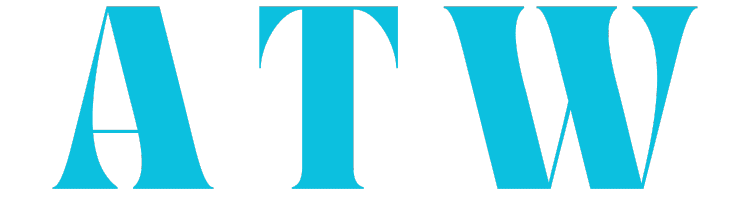


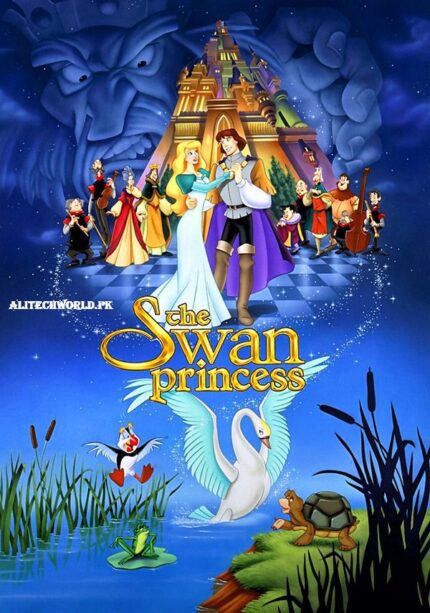
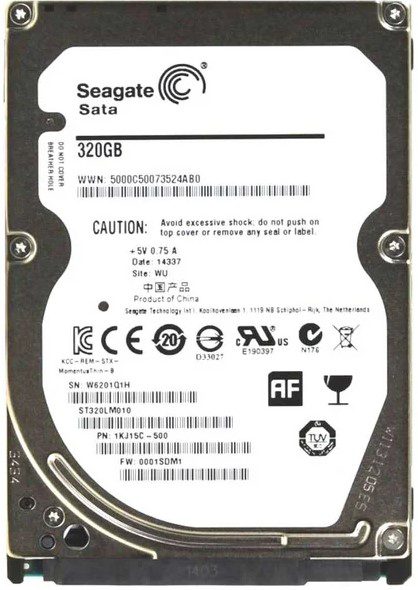
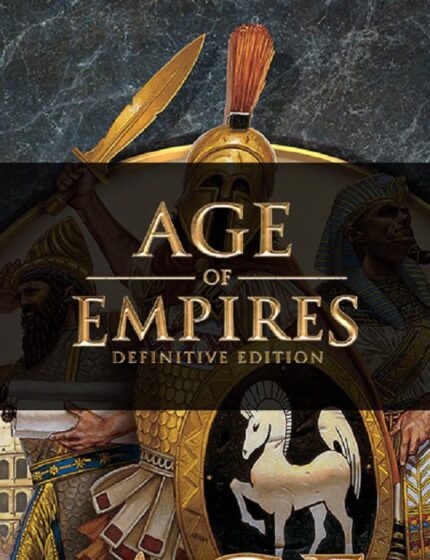
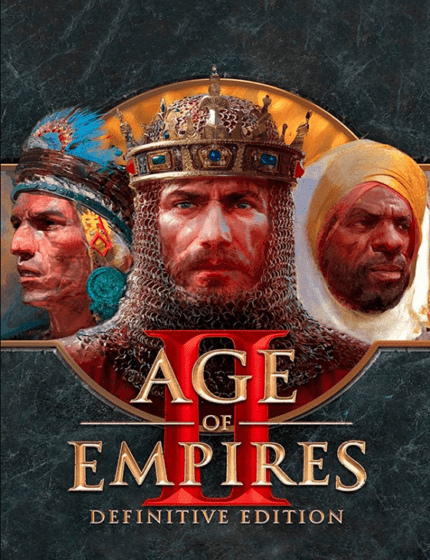
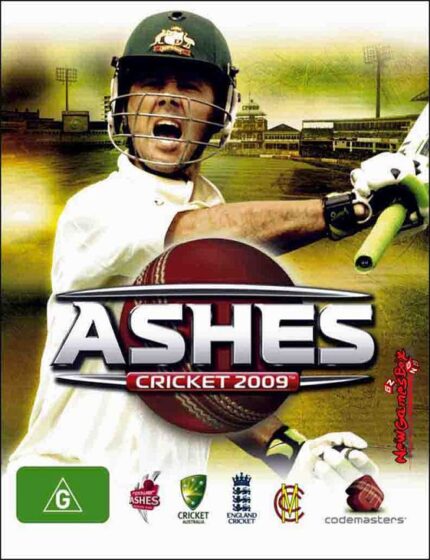
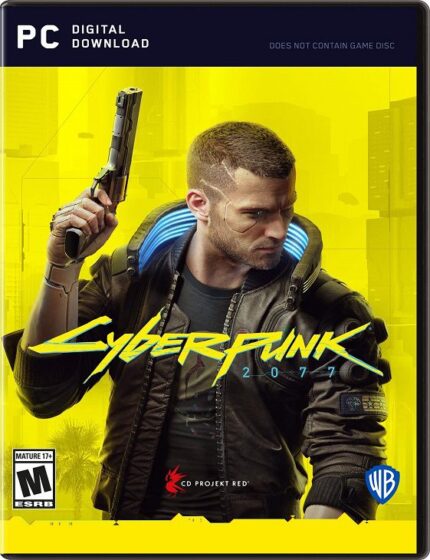
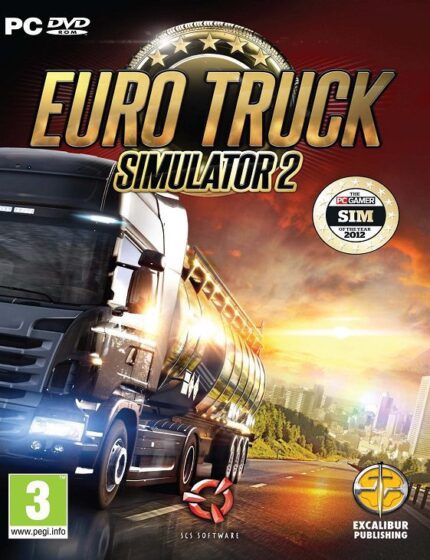
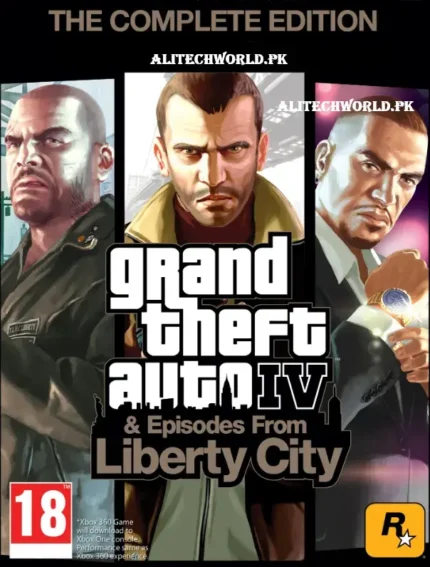
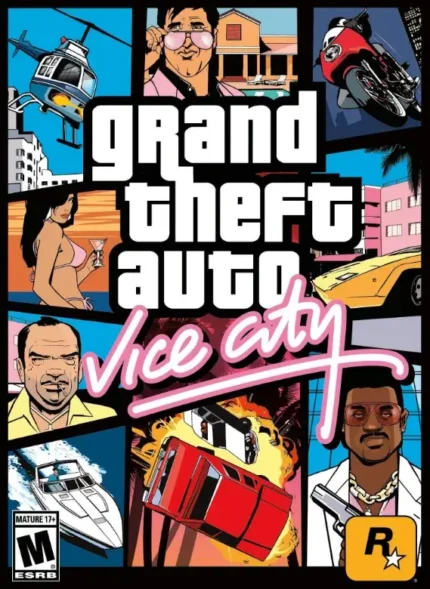
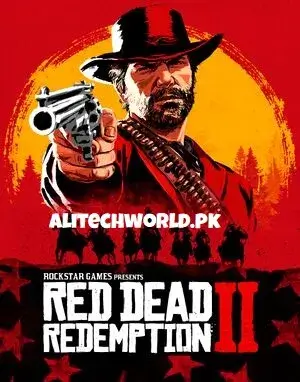
Reviews
Clear filtersThere are no reviews yet.