Welcome to Ali Tech World, the Ultimate One-Stop Shop for All Your Gaming Needs!
Airport Firefighters PC Game: Are you ready to step into the boots of a heroic firefighter tasked with handling intense emergencies at an airport? This article provides a comprehensive guide to downloading, installing, and playing “Airport Firefighters” on your PC, allowing you to embark on a thrilling and challenging virtual firefighting journey.

System Requirements:
Game Overview:
Developed by Visual Imagination Software and published by rondomedia GmbH, “Airport Firefighters” is a simulation game that places players as a firefighter responsible for managing fire and rescue operations at an airport. The game offers a realistic depiction of the challenges faced by emergency responders, requiring quick thinking and strategic decision-making to save lives and protect valuable assets.
Downloading “Airport Firefighters”:
Follow these steps to download and install the game on your PC:
Once you’ve successfully installed the game, it’s time to immerse yourself in the world of firefighting and rescue operations:
Conclusion:
“Airport Firefighters” provides a unique and immersive gaming experience, allowing players to step into the challenging role of airport firefighters and emergency responders. Following the steps outlined in this guide, you can download, install, and enjoy the game on your PC. Prepare to confront intense situations, make critical decisions, and save lives in a virtual world that mirrors the challenges faced by real-life firefighters. Prepare to respond to the call of duty and prove your mettle as a skilled airport firefighter.
Related Games:
Ace Combat 7 – Skies Unknown PC Game – Digital Download
Ali Tech World is the best e-commerce shop in Pakistan. Get a guarantee for every single product with a 7-day return policy.
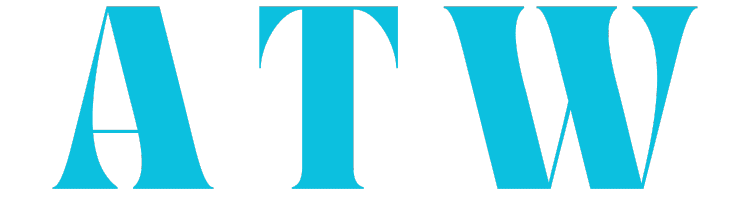
✅ Product added to your cart!