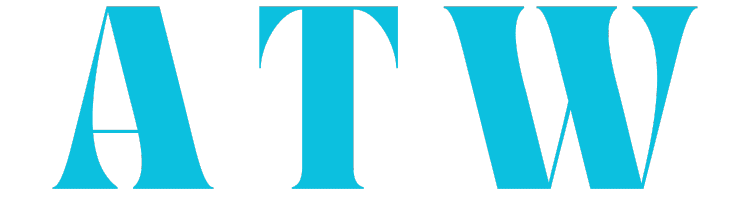Description
Ace Combat 7 – Skies Unknown PC Game – Digital Download
Ace Combat 7 – Skies Unknown PC Game Prepare to embark on a high-octane flight adventure combining adrenaline-pumping aerial combat with a gripping storyline. This article is your comprehensive guide to downloading, installing, and enjoying the heart-pounding experience of “Ace Combat 7” on your PC.
System Requirements:
Minimum
- CPU: Intel Core i3-7100
- CPU SPEED: Info
- RAM: 4 GB
- VIDEO CARD: NVIDIA GeForce GTX 750Ti(2GB)
- DEDICATED VIDEO RAM: 2048 MB
- PIXEL SHADER: 5.0
- VERTEX SHADER: 5.0
- OS: Windows 7/8/8.1/10 (64-bit OS required)
- FREE DISK SPACE: 60 GB
- SOUND CARD: DirectX 11 sound card
Recommended
- CPU: Intel Core i5-7500
- CPU SPEED: Info
- RAM: 8 GB
- VIDEO CARD: NVIDIA GeForce GTX 1060 (3GB)
- DEDICATED VIDEO RAM: 3072 MB
- PIXEL SHADER: 5.1
- VERTEX SHADER: 5.1
- OS: Windows 7 / 8 / 8.1 / 10 (64-bit OS required)
- FREE DISK SPACE: 60 GB
- SOUND CARD: DirectX 11 sound card
Game Overview:
“Ace Combat 7: Skies Unknown” transports players into a world of intense dogfights, realistic aircraft controls, and stunningly detailed landscapes. The game boasts a captivating single-player campaign, where you’ll engage in epic aerial battles while uncovering a multifaceted narrative. Whether you’re a seasoned flight simulator enthusiast or a newcomer to the genre, “Ace Combat 7” offers an accessible yet deep gameplay experience.
Repack features:
– Based on the release from CPY
– Nothing cut/recoded
– Game version 1.0.1
– The language of the game menu is selected when installing the game in the installer.
– Installation time 12 minutes on HDD (Depends on computer)
Repack from xatab
DLC:
F-4E aircraft
3 colors from early games (Su-37: “Yellow-13”, F-14D: “Razgriz”, F-15C : “Fairy”)
8 emblems: Aquila, Dog of War, Garuda, Griffin and their variants
F-104C: Avril
Downloading “Ace Combat 7: Skies Unknown”:
Follow these steps to download and install the game on your PC:
- Select a Digital Store: Begin by choosing a digital distribution platform such as Steam or the Bandai Namco Store. Create an account or log in if you already have one.
- Search for the Game: In the store’s search bar, type “Ace Combat 7: Skies Unknown” and locate the game’s page.
- Purchase and Download: Add the game to your cart and checkout. Choose your preferred payment method and complete the purchase. Once purchased, the game will appear in your library or downloads section.
- Install the Game: Initiate the download and installation process from your library. The game files will be downloaded and installed on your PC.
Gameplay and Controls:
“Ace Combat 7: Skies Unknown” offers a diverse range of aircraft with unique capabilities. The game also provides a variety of missions, from dogfights to bombing runs. To make the most of your experience:
- Controls: Familiarize yourself with the controls. You can use a keyboard and mouse, but for an immersive experience, consider using a flight stick or game controller.
- Missions: Dive into the single-player campaign and experience the dynamic missions and intense battles. Pay attention to mission objectives and use your aircraft’s capabilities strategically.
- Aircraft Customization: As you progress, you’ll earn points that can be used to customize your aircraft’s weaponry, performance, and aesthetics. Experiment with different load-outs to suit your playstyle.
- Multiplayer: “Ace Combat 7” also offers online multiplayer modes, allowing you to engage in aerial battles against other players worldwide. Sharpen your skills and climb the ranks to become an ace pilot.
Conclusion:
“Ace Combat 7: Skies Unknown” brings the thrill of aerial combat to your PC screen with stunning graphics, exhilarating gameplay, and a compelling storyline. Following the steps outlined in this guide, you’ll be well on your way to downloading, installing, and soaring through the virtual skies. Strap in, take control of powerful aircraft and engage in heart-stopping battles that will leave you breathless. Get ready to become a true ace in flight simulation gaming.
Related Games:
Cities Skylines – Pc Games Digital Download
A Way Out PC Game – Digital Download
Choo Choo Charles v1.0.2 – PC Game Download
Euro Truck Simulator 2 (v1.45.1.0s) – Pc Games Download